How to Delete Your Crunchyroll Account: A Step-by-Step Guide
For a long time crunchyroll was the dominant streaming service for anime devotee. But now with platforms like netflix, hulu and max offering a variety of anime titles—including popular shows like “Naruto” and classic studio ghibli movies you have plenty of options to explore.
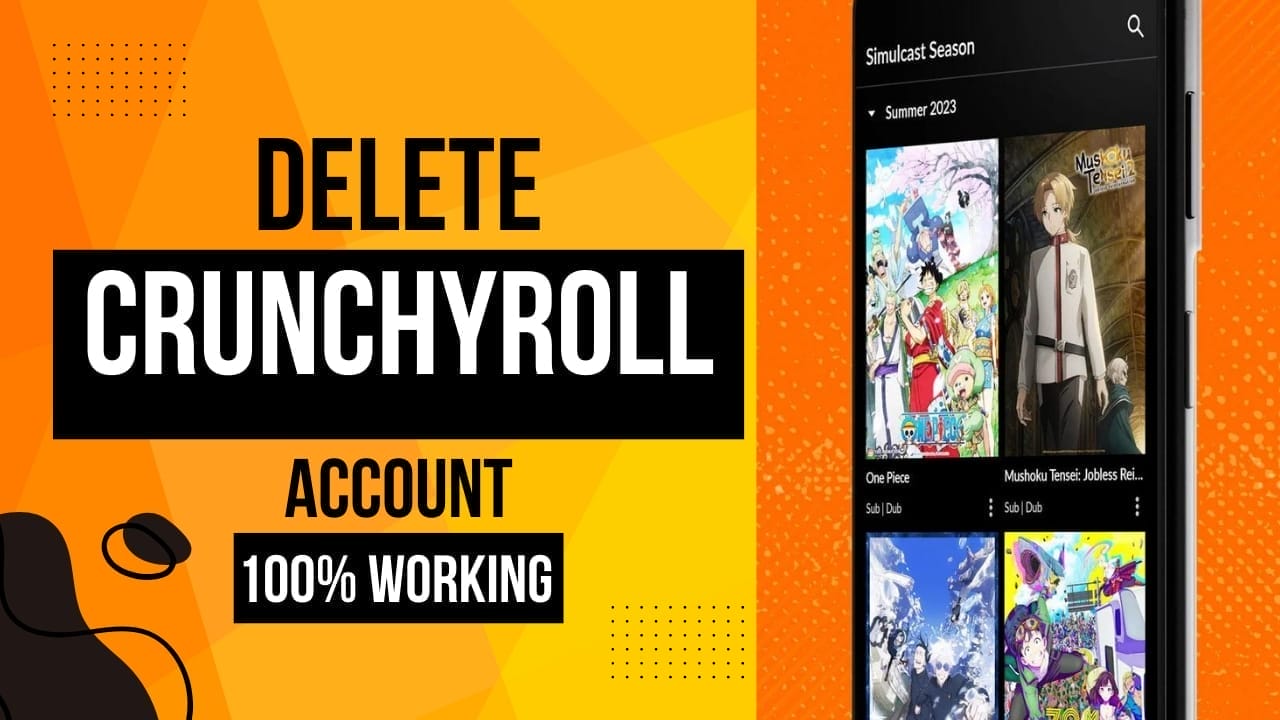
If you’re ready to switch from crunchyroll to another service it’s straightforward to cancel your premium membership. However canceling your subscription won’t delete your entire account. Here’s a step by step guide to help you cancel your crunchyroll membership and delete your account entirely.
How to Cancel a Premium Crunchyroll Membership
- Open a web browser and go to crunchyroll.com.
- Log in to your account.
- Click on your account icon in the top right corner of the homepage.
- Select “Settings” from the drop-down menu.
- Under the general section click on “Membership info.”
- Click the “Cancel subscription” button underneath your membership information details.
- When you reach the confirmation page click the “Cancel premium or premium+ membership” button to finalize your cancellation.
How to Cancel a Free Crunchyroll Membership
- On a web browser log in to your Crunchyroll account.
- Go to crunchyroll.com/nuke.
- Complete the optional survey asking why you’re deleting your account and then click the “Deactivate Now” button.
- A pop-up will appear asking if you want to permanently delete your account. Click “OK.”
If you encounter any issues while trying to cancel your crunchyroll membership you can contact support directly through crunchyroll’s contact form for assistance.
Best Alternatives to Crunchyroll
After canceling your crunchyroll membership you might be looking for other platforms to enjoy anime. Here are some excellent alternatives:
- Netflix:
- Offers a wide range of anime series and exclusive originals like “Castlevania” and “Aggretsuko.”
- Hulu:
- Features new hits like “Spy x Family” and “Chainsaw Man.”
- Max:
- Home to Studio Ghibli classics such as “Princess Mononoke” “Ponyo” and “Spirited Away.”
- Amazon Prime Video:
- Includes cult classics like “Ranma 1/2” and “Kaiba.”
Subscription Plans:
- Hulu with Ads (Monthly Plan):
- $8/month for ad-supported streaming $18/month for ad-free.
- Amazon Prime Video (Monthly Subscription):
- Stand-alone plan at $9/month.
- Max with Ads (Monthly Plan):
- $10/month for ad-supported $17 for ad-free $21 for 4K viewing.
- Netflix Monthly Subscription:
- Wide range of exclusive shows and a vast content library.
Final Steps and Contacting Support
To safeguard your account deletion must be processed through crunchyroll’s support team. Before proceeding ensure your account is free from any active premium subscriptions. Verify ownership by submitting your deletion request using the email tied to your account. If you can’t access your email seek assistance from your email provider.
Once your information is verified submit a request to the support team. If using the mobile app follow these steps:
- Navigate to Account > Delete My Account > Continue.
Please note that it may take some time to process your deletion request and you might receive an email with additional steps. Remember to cancel your membership before deleting your account as charges will continue if the subscription is active.