How to Block Ads on the Crunchyroll App: Enjoy Ad-Free Streaming!
Looking to enjoy your favorite anime on Crunchyroll without constant interruptions from ads? You’re in luck! This guide will walk you through several effective methods to achieve an ad-free viewing experience on Crunchyroll catering to both browser and mobile device users. Whether you’re aiming to sidestep the ads without a premium subscription or considering the premium route we’ve got you covered.
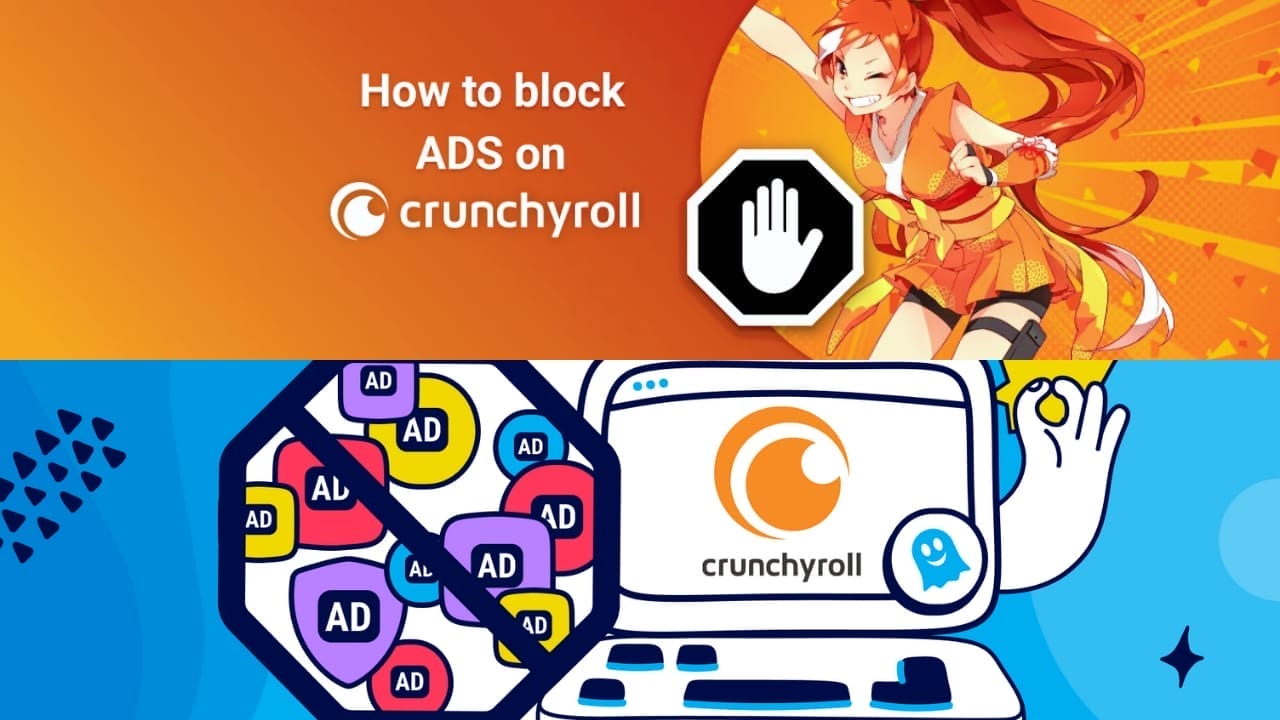
What is Crunchyroll?
Crunchyroll is a popular streaming platform that provides access to a vast collection of anime, manga and Asian dramas. However like many streaming services it relies on advertising revenue to sustain its operations. Consequently users often encounter a barrage of ads which can disrupt the viewing experience.
Fortunately you can watch Crunchyroll without ads by either purchasing a premium plan or using an ad blocker. With the right tools you can effectively block ads on Crunchyroll and enjoy uninterrupted streaming without a premium subscription.
Why Block Ads on Crunchyroll?
Here are some reasons why you might want to block ads on Crunchyroll:
- Continuous Ads: Ads can be annoying and disruptive appearing frequently during your viewing sessions.
- Inappropriate Content: Some ads may be unsuitable especially if you’re sharing an account with younger viewers.
- Performance Issues: Ads can slow down your internet connection and affect the overall performance of the streaming service.
- Non-skippable Ads: Crunchyroll ads are designed to be non-skippable often lasting up to 30 seconds each.
By blocking ads you can enjoy uninterrupted anime streaming without these distractions.
Methods to Block Ads on Crunchyroll
Method 1: Using a Browser Ad Blocker
Using a browser ad blocker is one of the simplest and most effective ways to block ads on Crunchyroll. Follow these steps:
Choose a Reliable Ad Blocker: We recommend using uBlock Origin for its effectiveness and ease of use.
Download and Install the Extension:
For Chrome, Firefox, Edge, Safari or Opera go to the respective extension store and search for “uBlock Origin.”
Follow the installation instructions provided by the extension store.
Enable Ad Blocking:
Once installed ensure that the ad-blocking feature is turned on.
Enjoy Ad-Free Streaming:
Open Crunchyroll in your browser and start streaming without ads.
Method 2: Using an Ad Blocker on Mobile Devices (Android)
Blocking ads on mobile devices can be a bit more challenging but it’s still possible with the right tools. Here’s how to do it on Android using the Firefox browser:
Download Firefox Browser:
Go to the Google Play Store and download the Firefox browser.
Install uBlock Origin:
Open Firefox and go to the “Extensions” menu.
Search for “uBlock Origin” and follow the installation instructions.
Enable Ad Blocking:
Ensure that uBlock Origin is enabled after installation.
Stream Ad-Free:
Open Crunchyroll in Firefox and enjoy ad-free streaming.
Method 3: Purchasing Crunchyroll Premium
If you prefer an official solution consider opting for Crunchyroll Premium. There are three subscription plans available:
- Fan ($7.99/month)
- Mega Fan ($9.99/month)
- Ultimate Fan ($14.99/month)
These plans offer an entirely ad-free streaming experience along with other exclusive benefits. You can start with a 14-day free trial to see if it suits your needs.
Method 4: Using a Guest Pass
Previously Crunchyroll offered a Guest Pass feature allowing Premium users to invite others to try the service for free. However this feature appears to be out of service. Instead you can make use of Crunchyroll’s 14-day free trial that includes premium access without ads.
Additional Tips
Use a Browser with Built-in Ad Blocker
Some browsers come with built-in ad blockers that can also help block ads on Crunchyroll. Consider using browsers like Brave which have ad-blocking features built-in.
Regularly Update Your Ad Blocker
Ensure your ad blocker is updated regularly to stay ahead of new ad techniques and maintain its effectiveness.
In Conclusion
Blocking ads on Crunchyroll is a hassle-free process if you use the right tools. While using ad blockers is not officially supported by the platform it is possible to implement them through browser extensions or third-party apps.
The easiest way to block ads on Crunchyroll is to use a browser extension like uBlock Origin which effectively blocks all types of ads without compromising video quality.
For those who prefer an official route Crunchyroll’s premium plans offer an ad-free experience with additional perks. By using these methods you can enjoy an immersive anime experience on Crunchyroll without any interruptions from ads.
Ready for ad-free streaming? Sign up for a free trial of uBlock Origin and start enjoying Crunchyroll without ads today!